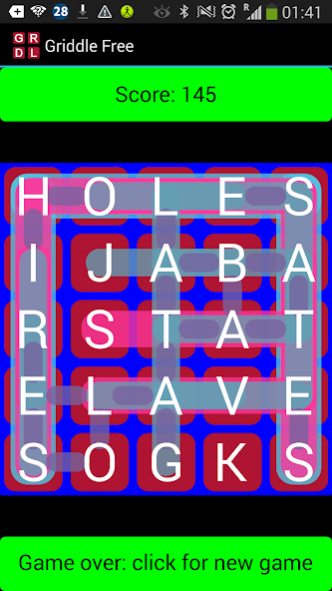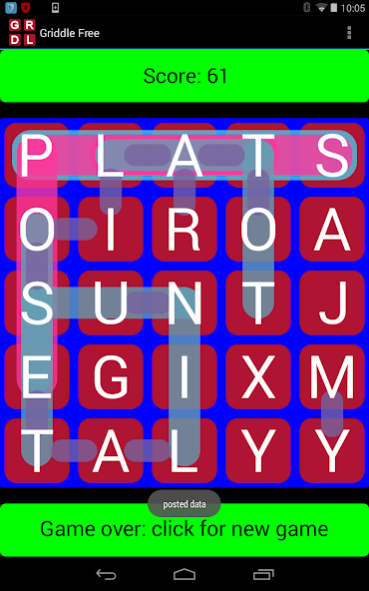Griddle Plus 1.6
Free Version
Publisher Description
Griddle: This simple but addictive word game strikes a fine balance between skill and luck. 25 cards will be dealt to you, from a specially designed 74 letter-card deck, which you have to strategically place onto your grid.
Score as many points as you can, but be careful: once a letter is placed, it cannot be moved.
Only vertical and horizontal words are allowed, but sub-words (within words) count, so try to make 5-letter words that have lots of shorter words within them. Words are checked against the integrated scrabble-style dictionary. You may be surprised at how many unusual words exist!
The maximum score for a 5-letter word (including its sub-words) is 37 points (and yes, there are many words in the dictionary worth 37 points). Words score as follows:
5 letters: 10 points
4 letters: 7 points
3 letters: 3 points
2 letter: 1 point
For example: ACIDS
This consists of: ACIDS (10) + ACID (7) + IDS (3) + ID (1)
So the score for ACIDS would be 21 points.
This is the free version. Coming soon will be a paid version that will offer a 2-player mode! Play against a friend or against the built in AI.
This is still an early release of the game: bare bones but fun. Compared to the first version (Griddle Free) Griddle Plus now provides synchronized play: play simultaneously with friends: each game started at the same time will play with the same shuffle of the deck.
Griddle was inspired by Lexicon Criss-Cross, a classic but not very well known game from the 1930s. For Griddle we designed a new deck with a more “friendly” letter distribution, and also allow sub-words; both features have a significant effect on the gameplay.
About Griddle Plus
Griddle Plus is a free app for Android published in the Puzzle & Word Games list of apps, part of Games & Entertainment.
The company that develops Griddle Plus is Lucana Apps. The latest version released by its developer is 1.6.
To install Griddle Plus on your Android device, just click the green Continue To App button above to start the installation process. The app is listed on our website since 2014-08-14 and was downloaded 4 times. We have already checked if the download link is safe, however for your own protection we recommend that you scan the downloaded app with your antivirus. Your antivirus may detect the Griddle Plus as malware as malware if the download link to com.lucapps.gstate is broken.
How to install Griddle Plus on your Android device:
- Click on the Continue To App button on our website. This will redirect you to Google Play.
- Once the Griddle Plus is shown in the Google Play listing of your Android device, you can start its download and installation. Tap on the Install button located below the search bar and to the right of the app icon.
- A pop-up window with the permissions required by Griddle Plus will be shown. Click on Accept to continue the process.
- Griddle Plus will be downloaded onto your device, displaying a progress. Once the download completes, the installation will start and you'll get a notification after the installation is finished.